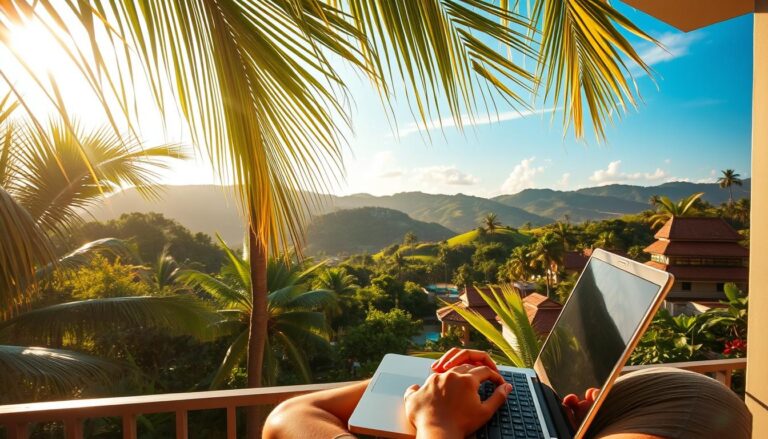Best Mobile Plans & Data Packages for Nomads in PH

Working remotely from the Philippines offers an incredible adventure. You can experience bustling cities and serene beaches. But a strong internet connection is your most important tool. It lets you meet deadlines from a café in Manila or join a video call from a villa in Palawan.
For today’s traveler, getting online is easier than ever. The old way meant finding a store to buy a physical SIM card. Now, eSIM technology changes everything. You can activate a data plan before you even land. This saves time and hassle, letting you focus on your journey.
The country’s unique geography, with over 7,000 islands, can make connectivity a challenge. Network strength varies between locations. Choosing the right service is crucial for a smooth experience. This guide will help you find a solution that keeps you productive.
We will compare different providers and their offerings. You will learn what features matter most for a remote worker. Our goal is to help you stay connected reliably and affordably throughout your travels.
Key Takeaways
- Reliable internet is essential for maintaining work productivity while traveling.
- Modern eSIM technology offers a convenient alternative to physical SIM cards.
- The Philippines’ archipelago geography presents unique connectivity challenges.
- Selecting the right service requires understanding coverage across different islands.
- Upcoming sections provide detailed comparisons of providers and pricing.
Introduction: The Digital Nomad Lifestyle in the Philippines
The Philippines has become a magnet for location-independent professionals seeking both productivity and paradise. This tropical archipelago offers the perfect blend of modern amenities and natural wonders.
More people are choosing this lifestyle every year. They want to balance their career with adventure. The country’s affordable cost of living makes this possible.
Emerging Trends in Remote Work
The pandemic changed how we think about office space. Companies now embrace remote arrangements. This shift allows professionals to work from anywhere with good internet access.
Major cities like Manila and Cebu offer strong infrastructure. Emerging hotspots like Siargao attract creative professionals. The table below shows key trends shaping this movement.
| Trend | Impact | Opportunity |
|---|---|---|
| Hybrid Work Models | More flexibility | Balance city and beach life |
| Digital Infrastructure | Better connectivity | Work from more locations |
| Global Talent Mobility | Borderless careers | Access international projects |
Mobile Connectivity Challenges on the Go
Staying connected while moving between islands presents unique hurdles. Network coverage varies dramatically from urban centers to remote beaches.
Traditional solutions often fail mobile professionals. Hotel WiFi can be unreliable. Physical SIM cards require store visits each time you change locations.
These challenges make choosing the right connectivity solution essential. Your ability to work effectively depends on consistent internet access.
Why Switch to eSIM? Advantages for Nomads in PH
For the modern traveler, eSIM technology is a game-changer, eliminating the traditional hassles of staying connected abroad. An eSIM is a digital profile embedded in your compatible phone, replacing the need for a physical sim card.
You can activate a plan instantly by scanning a QR code. This means you have data access the moment you land, saving valuable time. No more searching for a store or dealing with language barriers.
Instant Activation and Multiple Networks
This technology connects you to the best available network automatically. Providers partner with local carriers like Globe and Smart. Your device seamlessly switches to the strongest signal as you travel.
This is a major upgrade over carrying multiple sim cards. The table below highlights the key differences.
| Feature | eSIM | Physical SIM |
|---|---|---|
| Activation | Instant, digital | Manual, in-store |
| Flexibility | Switch plans remotely | Requires card swap |
| Space | No pocket clutter | Risk of losing tiny card |
Most newer iPhones, Google Pixels, and Samsung Galaxy phones support esims. Your device must be unlocked. This setup allows dual-SIM use. Keep your home number for important calls while using the local data plan.
Environmental and Travel Benefits
eSIMs are also an eco-friendly choice. They eliminate plastic waste from physical sim cards and their packaging. This is a simple way to reduce your environmental impact while exploring.
It also simplifies your journey, removing one more logistical step. For more insights on navigating new places, check out these essential travel tips.
Product Roundup: Top eSIM Providers for Digital Nomads
When it comes to staying connected while exploring the archipelago, not all eSIM services are created equal. This comparison highlights key players in the market.
Holafly and Saily Reviews
Holafly stands out with its unlimited data offerings. Their plans cover 160+ countries and start around $50 monthly. The service provides instant activation and strong 4G/5G performance.
Short-term options begin at just $3.90 for one day. Longer stays benefit from 30-day plans at $74.90. Use code NOMADSEMBASSY to save 10%.
Saily takes a security-focused approach. It includes built-in VPN protection and ad blocking. This appeals to professionals handling sensitive work.
Provider Comparison Highlights
Different providers excel in specific areas. Some offer better value for money. Others have stronger local network partnerships.
Customer support quality varies significantly. Look for 24/7 availability when choosing your esim provider. This ensures help is available across time zones.
Best Mobile Plans & Data Packages for Nomads in PH
The ideal mobile package balances comprehensive coverage with data allowances suitable for professional work. Professionals need solutions that go beyond basic tourist offerings.
Plan Features and Coverage
Nomad-focused options typically offer longer validity periods. Many extend to 30-90 days instead of the standard 7-day tourist packages. This flexibility supports extended stays across the archipelago.
These packages partner with multiple local carriers like Smart, Globe, and DITO. This multi-network approach ensures better signal strength when moving between islands. The table below shows how different plan types cater to various work styles.
| Plan Type | Ideal For | Typical Validity | Key Features |
|---|---|---|---|
| Unlimited Data | Content creators, heavy users | 30 days | No data caps, hotspot support |
| Regional Asia | Island-hoppers | 7-30 days | Multi-country coverage |
| Security-focused | Sensitive work | 15-30 days | Built-in VPN, ad blocking |

User Reviews and Real-World Performance
Actual user feedback reveals important insights about service quality. Many professionals report stable video calls in urban areas like Manila and Cebu. Connection strength can vary when traveling to more remote beach destinations.
Some users mention throttling issues after reaching fair use limits on unlimited plans. Hotspot functionality generally works well for laptop connectivity. Customer support availability during local business hours is crucial for troubleshooting.
Consultants prioritize reliable video conferencing capabilities. Developers need consistent speeds for server access. Writers often find value-oriented options sufficient for their lighter data needs.
Unlimited Data and eSIM Options: What to Expect
For professionals who rely heavily on internet access, unlimited data removes a major work constraint. Services like Holafly and Maya Mobile offer plans that eliminate data anxiety.
Unlimited Data Perks for Heavy Users
Video creators and frequent video call users benefit most from these plans. True unlimited data supports large file uploads and streaming.
Some providers implement fair use policies. Speeds may slow after reaching certain thresholds. Always check the terms before purchasing.
| Plan Type | Best For | Cost Efficiency |
|---|---|---|
| Unlimited Data | Heavy streaming & video calls | Better above 20GB monthly use |
| Large Fixed Data (e.g., 50GB) | Moderate users | More economical below 20GB |
| Pay-As-You-Go | Light users | Most flexible for variable needs |
Flexibility of eSIM Over Physical SIM Cards
eSIM technology offers clear advantages over physical sim cards. You can activate service before arriving in the country.
This eliminates plastic waste and store visits. Your phone can hold multiple esims, letting you switch providers easily. This flexibility helps you stay connected reliably.
Assessing Network Coverage & Speed in the Philippines
Network performance varies dramatically throughout the Philippines, requiring careful consideration of coverage patterns. Your connectivity experience depends heavily on which local carriers your chosen service partners with.
The country’s three major telecommunications companies—Smart, Globe, and DITO—form the backbone of mobile internet service. Different eSIM providers establish partnerships with these networks to deliver connectivity. Some services offer access to multiple carriers, automatically switching to the strongest signal.
Urban Versus Rural Performance
In metropolitan areas like Manila and Cebu, you can expect robust 4G and expanding 5G coverage. These urban centers provide reliable internet speeds suitable for video calls and professional work. The performance here is generally consistent throughout the day.
Remote destinations present different challenges. Beach towns and smaller islands may have limited 3G service or intermittent connectivity. Popular spots like El Nido and Coron have improved but still experience fluctuations.
Researching coverage maps before extended stays saves valuable time. User reviews from specific locations provide real-world insights. Having backup options ensures you stay productive regardless of local network conditions.
Comparing Pricing and Value Among Providers
Finding the right balance between cost and connectivity is crucial for any professional working remotely. This analysis goes beyond simple sticker prices to uncover true value.
We compare the cost per gigabyte and long-term options from various services. This helps you make a smart financial decision for your stay.
Cost per GB Analysis
Entry-level prices can be misleading. Jetpac offers the lowest starting point at $1 for 1GB. Other popular providers like Airalo and Nomad begin between $3 and $6 for the same amount.
True value becomes clear when you calculate the cost per GB across different plan sizes. Budget options can offer data for as low as $0.60 per GB. Mid-range services typically sit between $1 and $2.
Unlimited options, like those from Holafly starting at $3.90 per day, eliminate per-GB calculations entirely. They are ideal for heavy users who need constant access.
| Provider | Starting Price (1GB) | Cost per GB (10GB Plan) | Best For |
|---|---|---|---|
| Jetpac | $1.00 | $0.80 | Budget-conscious light users |
| Airalo | $3.50 | $1.50 | Moderate usage and reliability |
| Holafly (Unlimited) | $3.90/day | N/A | Heavy users and video calls |
Long-Term Savings and Flexible Plans
Choosing a plan with a longer validity period often provides better value. A 30-day plan usually costs less per day than buying several short-term packages.
This approach saves you money and time. You avoid the hassle of frequently purchasing new data. Look for services that offer top-ups and data rollover for maximum flexibility.
For those traveling across Asia, regional plans can offer significant savings. They cover multiple countries under a single, cost-effective package.
Essential Features: Hotspot Support and App Integration
Beyond basic connectivity, the right combination of tethering support and mobile application quality determines productivity on the go. These features transform your phone into a complete workstation.
Choosing an esim provider with robust tools ensures smooth operation during travels. The right setup keeps you connected without interruptions.
User-Friendly App Experiences
Modern esim services offer dedicated mobile apps for easy management. These applications provide real-time data usage tracking and simple top-up processes.
Activation typically involves scanning a QR code received via email. The process completes in under five minutes. Quality apps include customer support access and multi-language options.
Seamless Hotspot Connectivity
Hotspot functionality is essential for laptop work. Most providers allow tethering, though some impose speed restrictions.
Enable personal hotspot in your phone settings for immediate laptop access. Set strong passwords to secure your connection. Monitor battery usage during extended tethering sessions.
Reliable hotspot service turns any location with cellular coverage into a productive workspace. This flexibility supports true mobility for remote professionals.
Activating and Managing Your eSIM for Remote Work
Getting your esim up and running smoothly is simpler than you might think, even if you’re not tech-savvy. The process takes under five minutes when you follow the right steps.
Before you begin, ensure your phone is carrier-unlocked and compatible with this technology. Most newer devices support using esim.
Step-by-Step Activation Guide
Start by purchasing your esim plan from trusted providers. You’ll receive a QR code via email or through their platform.
Connect to WiFi and navigate to your device settings. For iPhone users, go to Settings > Cellular. Android users should check Settings > Network & Internet.
Tap “Add eSIM” or “Add Cellular Plan” and scan the QR code. Follow the on-screen instructions to complete installation.
Finally, select your new esim as the active data line. Save the QR code offline for potential reinstallation.
Troubleshooting Common Issues
If your esim profile fails to install, double-check your WiFi connection. Ensure your phone has sufficient storage space.
When data doesn’t connect after successful installation, try restarting your device. Verify that you’ve selected the correct sim profile for mobile data.
For persistent “No Service” messages, contact your provider’s support team. They can help resolve network configuration issues.
Managing multiple esim profiles is straightforward. You can switch between them as you travel, keeping your primary sim card active for calls.
Tips for Customizing Your Mobile Plan to Fit Your Lifestyle
Customizing your mobile setup requires thoughtful consideration of both your professional demands and personal travel patterns. The right approach ensures seamless connectivity without overspending.

Choosing the Right Data Limits
Assess your actual usage by reviewing past months. Light users need 5-10GB for basic browsing. Moderate professionals require 20-30GB for regular video calls.
Heavy users uploading large files should consider 50GB+ options. Enable data-saving modes and background restrictions to optimize usage. This helps you stay connected efficiently.
Adapting Connectivity Options on the Fly
Install your eSIM before departure for immediate access. Some providers allow scheduled activation upon arrival. Test shorter validity periods first before committing long-term.
Keep a secondary eSIM profile as backup for emergencies. Switch between multiple installed esims when moving between countries. This flexibility supports changing work demands.
Use provider promotions and regional plans for cost savings. Identify reliable WiFi spots as secondary options. Portable battery packs ensure continuous hotspot functionality.
Understanding Customer Support and Service Quality
Choosing an eSIM provider involves more than just data plans – their support team can make or break your workday. When connectivity fails during an important meeting, responsive customer support becomes your lifeline.
Professional travelers depend on reliable internet for income. This makes quick problem resolution essential. Unlike casual tourists, remote workers cannot afford extended downtime.
24/7 Availability and Responsiveness
Different providers offer varying levels of support. Holafly provides round-the-clock live chat assistance. Saily maintains a helpful team available during extended hours.
TooSIM uses WhatsApp and Telegram for convenient messaging. Response times range from minutes to hours depending on the channel used.
| Provider | Support Channels | Response Time | Availability |
|---|---|---|---|
| Holafly | Live Chat, Email | Under 5 minutes | 24/7 |
| Saily | Email, In-App | 1-2 hours | Business Hours |
| TooSIM | WhatsApp, Telegram | 15-30 minutes | Extended Hours |
Local Versus Global Support Insights
Some eSIM providers maintain local Philippine teams. These specialists understand regional network peculiarities. They can troubleshoot location-specific connectivity issues effectively.
Global service teams offer broader international expertise. However, they may lack intimate knowledge of local carrier behaviors. English support is widely available across most providers.
Test response times before committing to any service. Ask technical questions to gauge staff knowledge. This ensures you choose the one best option for your needs.
Best Practices for Optimizing Data Usage While Traveling
Effective data optimization strategies ensure you stay productive without constantly worrying about usage limits. Smart management extends your connectivity throughout your entire trip.
Implementing these techniques helps maintain reliable internet access for essential tasks. This approach maximizes value from your chosen service.
Data Saving Strategies
Start by enabling data-saving modes on your device. Restrict background usage for non-essential applications. This simple step conserves significant amounts of data.
Adjust streaming quality settings to standard definition when using mobile networks. Download content for offline access whenever possible. Use lite versions of popular apps to reduce consumption.
| Activity | Data Usage (per hour) | Conservation Tip |
|---|---|---|
| Video streaming (HD) | 1.5-3 GB | Switch to SD (0.7 GB) |
| Video calls | 0.5-1.5 GB | Use audio-only option |
| Music streaming | 50-150 MB | Download playlists offline |
| Web browsing | 20-100 MB | Use data-saving browsers |
Monitor your usage regularly through provider applications. Set alerts to warn when approaching plan limits. This proactive approach prevents unexpected overages.
Combine these techniques with strategic WiFi usage at reliable locations. This comprehensive strategy provides the one best approach for extended connectivity.
Conclusion
Making the right connectivity choice is the final step to a successful remote work adventure. The convenience of eSIM technology truly changes the game for professionals on the move.
You can activate a digital plan before you even land in the country. This ensures you have instant access to the internet. It eliminates the old hassle of finding a store for a physical sim card.
Your work depends on a stable connection. Choose an esim provider that matches your specific data needs and travel style. Consider coverage, customer support, and hotspot functionality.
With the right setup, you can stay connected reliably. This lets you focus on your projects and enjoy your exploration. Embrace the flexibility that modern esims offer and start your journey with confidence.